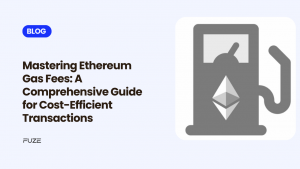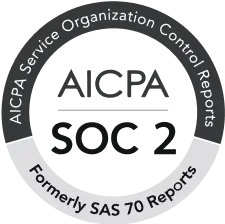The world of blockchain is vast and complex, often requiring powerful tools to make sense of the massive amounts of data generated every second. For users of the Binance Smart Chain (BSC), BscScan is an indispensable tool that provides transparency, insights, and control over blockchain activities. Whether you’re an investor, developer, or curious enthusiast, mastering BscScan opens the door to a wealth of information about the Binance Smart Chain ecosystem.
In this blog, we’ll delve into what BscScan is, how it works, and how you can leverage its features to gain actionable blockchain insights.
What is BscScan?
BscScan is a blockchain explorer specifically designed for the Binance Smart Chain. Developed by the same team that created Etherscan, it enables users to navigate and analyse blockchain data on BSC.
Essentially, BscScan allows users to:
- Monitor transactions in real time.
- Check wallet balances.
- Investigate smart contracts and their operations.
- Review tokens and keep an eye on decentralised applications (dApps).
By offering a clear view of blockchain activities, BscScan fosters trust and accountability within the Binance Smart Chain ecosystem.
Why is BscScan Important?
In a decentralised environment, the open nature of blockchain enables anyone to view and verify transactions. However, without the appropriate tools, understanding raw blockchain data can be quite challenging. BscScan addresses this issue by organising the information in a clear and user-friendly manner. Here’s why this is important:
- Transparency and Security: BscScan empowers users to verify transactions, promoting transparency in all activities on the blockchain.
- Accountability: By monitoring wallet activities, users can identify potential fraud, hacks, or unusual behaviour.
- Developer Insights: Developers can troubleshoot and enhance their smart contracts and dApps by examining both real-time and historical data.
- Ecosystem Monitoring: Users can investigate token trends, DeFi activities, and more to make well-informed decisions.
Key Features of BscScan
- Transaction Tracker
BscScan’s transaction tracker allows users to see detailed information about any transaction, including:
- Sender and recipient addresses.
- Gas fees and gas limits.
- Transaction status (success, failure, or pending).
This feature is especially helpful for confirming whether a transaction has been completed or for investigating any discrepancies.
- Wallet Address Search
By inputting a wallet address, users can access:
- The total balance of tokens held in the wallet.
- A comprehensive history of incoming and outgoing transactions.
- Interactions with smart contracts.
- Token Explorer
BscScan provides insights into all tokens on the BSC network, including BEP-20 and BEP-721 tokens. Users can check token supply, the number of holders, and transaction activity, which is essential for verifying the legitimacy of tokens and tracking market trends.
- Smart Contract Interaction
Both developers and users can examine smart contracts to:
- Verify source code and assess contract security.
- Interact directly with contracts through BscScan’s user-friendly interface.
- Gain insights into the functions and logic behind DeFi protocols or NFT projects.
- Gas Tracker
Gas fees can fluctuate significantly based on network congestion. BscScan’s gas tracker offers real-time updates on gas fees, assisting users in optimising their transaction costs.
- DeFi Monitoring Tools
BscScan allows users to keep an eye on liquidity pools, staking contracts, and yield farming activities. This is particularly useful for monitoring investments in decentralised finance.
- Analytics Dashboard
BscScan presents an overview of key metrics, such as:
- Daily transaction volumes.
- Active addresses.
- Token distribution and usage statistics.
This feature serves as a valuable resource for understanding trends within the BSC ecosystem.
How to Use BscScan
Step 1: Navigating the Homepage
Begin by going to BscScan. The homepage features a search bar where you can input a wallet address, transaction hash, or contract address to start your exploration.
Step 2: Tracking Transactions
To follow a specific transaction:
- Paste the transaction hash (TxHash) into the search bar.
- Examine the transaction details, such as status, timestamps, and gas fees.
This is a typical way to confirm whether a payment or transfer has been successfully completed.
Step 3: Exploring Wallets
If you’re looking to analyse a wallet:
- Type the wallet address into the search bar.
- Review the token balances, transaction history, and contract interactions.
This is useful for monitoring your own wallets or checking the activity of others.
Step 4: Reviewing Smart Contracts
For analysing smart contracts:
- Search for the contract address on BscScan.
- Access the contract’s source code, execution history, and verification status.
- Utilise the “Write Contract” and “Read Contract” options to engage with the contract.
Step 5: Using Advanced Features
- Make use of the gas tracker to optimise your transaction fees.
- Check out the analytics dashboard for insights into network activity.
- Explore the DeFi tools to monitor liquidity pools, staking activities, and yield farming opportunities.
Best Practices for Using BscScan
- Verify Addresses Carefully: Double-check wallet and contract addresses before initiating transactions to avoid sending funds to the wrong recipient.
- Stay Informed: Use BscScan to stay updated on gas prices and network congestion to optimise transaction timing.
- Audit Contracts Before Interacting: Always inspect the source code and transaction history of a smart contract to assess its legitimacy and security.
- Monitor DeFi Investments: If you’re participating in DeFi, regularly track your interactions with pools, farms, or staking contracts using BscScan.
- Bookmark Trusted Addresses: Save the addresses of trusted tokens, wallets, and dApps to avoid phishing attempts or scams.
Common Use Cases for BscScan
- Verifying Transactions: Ensure payments or transfers have been completed successfully.
- Researching Tokens: Check the legitimacy and activity of new tokens before investing.
- Auditing Contracts: Evaluate smart contracts for security and functionality.
- Tracking Investments: Monitor DeFi activities, such as staking or yield farming.
- Analysing Trends: Use analytics tools to gain insights into the BSC ecosystem’s growth and activity.
Why Mastering BscScan is Essential
Understanding and leveraging BscScan is crucial for anyone involved in the Binance Smart Chain ecosystem. Whether you’re a casual user sending tokens, an investor analysing opportunities, or a developer building on BSC, BscScan provides the tools and transparency needed to navigate the blockchain with confidence.
By mastering its features, you can:
- Make informed decisions based on real-time data.
- Enhance security by verifying transactions and contracts.
- Optimise transaction costs and improve overall blockchain interactions.
Conclusion
By converting raw blockchain data into useful insights, blockchain explorers enable users to verify transactions, audit smart contracts, and keep track of ecosystem activities with assurance.
In a decentralised environment where every action is recorded immutably, tools like BscScan ensure transparency, trust, and accountability. By integrating its capabilities into your workflow, you can unlock the full potential of blockchain technology and confidently navigate the Binance Smart Chain ecosystem.
Disclaimer: Virtual assets carry significant risks, including high volatility and potential loss of your entire investment. They are not backed by governmental protections, and recourse may be limited in case of loss. Always assess your risk tolerance, fully understand the risks, and seek independent financial advice if needed before investing.
Frequently Asked Questions
- What is the Gas Tracker on BscScan, and how does it work?
The Gas Tracker provides real-time updates on gas fees for transactions on the Binance Smart Chain. It helps users optimise costs by showing current gas prices and network congestion levels. - Can I use BscScan to identify scams or fraudulent activities?
Yes, BscScan can help identify potential scams by allowing users to audit smart contracts, review token distribution, and monitor suspicious wallet activities. For example, if a token has a highly centralised distribution, it might indicate a potential rug pull. - What analytics does BscScan provide?
BscScan offers a detailed analytics dashboard with metrics such as:- Daily transaction volumes.
- Active wallet addresses.
- Token and smart contract activity trends.
- Is BscScan only for developers, or can regular users benefit too?
BscScan is useful for both developers and everyday users. Developers can debug and audit smart contracts, while regular users can track transactions, monitor wallets, and explore token activities. - Do I need an account to use BscScan?
Basic functionalities like transaction tracking and wallet searches are available without an account. However, creating a free account unlocks additional features, such as creating alerts for specific transactions, managing API access, and saving favorite addresses.